Enable the (Hidden) Administrator Account on Windows 7 or Vista
Many people familiar with prior versions of Windows are curious what happened to the built-in Administrator account that was always created by default. Does this account still exist, and how can you access it?
The account is created in Windows 7 or Vista, but since it’s not enabled you can’t use it. If you are troubleshooting something that needs to run as administrator, you can enable it with a simple command.
Note: You really shouldn’t use this account for anything other than troubleshooting. In fact, you probably shouldn’t use it at all.
Enable Built-in Administrator Account
First you’ll need to open a command prompt in administrator mode by right-clicking and choosing “Run as administrator” (or use the Ctrl+Shift+Enter shortcut from the search box)
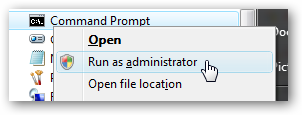
Now type the following command:
net user administrator /active:yes

You should see a message that the command completed successfully. Log out, and you’ll now see the Administrator account as a choice. (Note that the screenshots are from Vista, but this works on Windows 7)
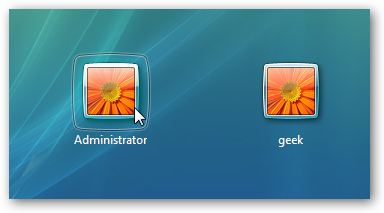
You’ll note that there’s no password for this account, so if you want to leave it enabled you should change the password.
Disable Built-in Administrator Account
Make sure you are logged on as your regular user account, and then open an administrator mode command prompt as above. Type the following command:
net user administrator /active:no

The administrator account will now be disabled, and shouldn’t show up on the login screen anymore.
Don't show again X
Subscribe
|
Daily Email Updates
|
You can get our how-to articles in your inbox each day for free. Just enter your email below:
|



No. If i remember then somebody has to set a password for the Administrator user when they first install Vista. On some OEM versions I think the Administrator password is automatically set to the password of the initial user. I do not think guest accounts can run UAC because they are not users that can run it.
I disable UAC all the time without registry hacks. I thought there was an option in control panel somewhere…
then it asks for the new password, a confirmation of the new password then says comand completed successfully.
“Access denied”
http://support.microsoft.com/kb/947235
I’ve got Windows Vista Business and the only account I have is an account which has guest privilege only – meaning I can’t use Run As Administrator, nor can I install anything … Everytime I try run as Administrator it wants a password – which I don’t have ….. HELP????